Today, Indian healthcare has changed forever… and for the better! Our UPI moment is here, one that will change the way healthcare is run in India.
You may think if the Ayushman Bharat Digital Mission (or ABDM) is just another government scheme with no real impact on your day-to-day life. Far from it.
If you believe UPI was good for us and ground-breaking for the country’s financial systems, then the ABDM is no less than a tsunami that will overshadow every health event in our lives.
In this article, we have broken down what ABDM is and why should you bother about it.
Table of Contents
What is AYUSHMAN BHARAT DIGITAL MISSION (ABDM)?
There are no global parallels to explain ABDM. But closer to home, the UPI framework can be used to understand ABDM quite easily.
UPI enables you to transfer money from one entity to another irrespective of which bank the two entities have their accounts in.
Similarly, ABDM will enable the movement of health information from one entity to another irrespective of whether the two are connected to each other or not.
If you get your health check-up done at Metropolis (or SRL, Dr. Lals, Thyrocare, or any other lab) and want to share the reports with your Doctor (or Hospital or Insurance Co.) the same can be done with a click.
In short, it is a health information superhighway that connects everyone associated with your care, with your permission, of course.
What’s the benefit for me?
ABDM is a win-win situation for all stakeholders in the healthcare ecosystem. But the biggest beneficiary is you, the patient.
As mentioned above, with the ABDM, healthcare information can be shared seamlessly. Soon, the bulky files that you carry around to your Doctor and Hospital will be a thing of the past.
No more losing records, no more re-tests, no more stress. Further, a better health history will allow your doctor to provide a quicker and better diagnosis.
Finally, purchasing insurance and processing claims will be faster and cheaper. All in all, this should lead to better care, lesser stress, and lower costs.
How does ABDM work?
Let’s use the example of UPI again. When you use any UPI app (GPay, PhonePe, Paytm, etc), you are essentially giving consent for money to move from your bank account to another. The request for transfer could be originated by you or any vendor who you need to pay. That is also how the ABDM works.
First, you can create a Health ID (the way you create a UPI ID). The format is similar to yourchoice@ndhm.
You can give this ID to any healthcare provider you go to and if that provider is linked to ABDM then all the records created by that provider will get tagged to your Health ID.
When you want to share these records, you can give your Health ID to the entity that wants access to the records. The receiving entity raises a consent for your records which you need to approve through an app (similar to a UPI app).
The approval process is being streamlined and soon you will have multiple ways of approving the request. Once approved, the records move from the sharing entity to the receiving entity. In case you decline the request, no information sharing happens.
It seems that ABDM is some time away; so why bother right now?
While the AYUSHMAN BHARAT DIGITAL MISSION was first spoken about by the PM in his Independence Day speech, 2020, work started as early as 2018.
Today, most of the large hospital chains and path labs are in various stages of integration so you will soon start seeing more and more providers linked to ABDM.
The first step for you is to create a Health ID.
Some of you may remember the time when email services became mainstream in the early 2000s. We were amongst the lucky ones who could create a short, crisp email address on the service of our choice.
Unfortunately, our younger cousins weren’t so lucky and now you see all combinations of names and dates in the email addresses. The Health ID will play out in a similar manner.
What would you prefer ajay@ndhm or ajaypareek98211@ndhm?
This may seem like a cute fad today but a few years down the line when you need to give the Health ID to multiple providers, it will start making a difference.
So, our advice will be to invest that 1 minute today (yes it takes less than a minute) and reap the benefits throughout your lifetime. You can thank us later (just kidding!).
Here’s a link to create your Health ID — https://healthid.ndhm.gov.in/register
How to create your Health ID?
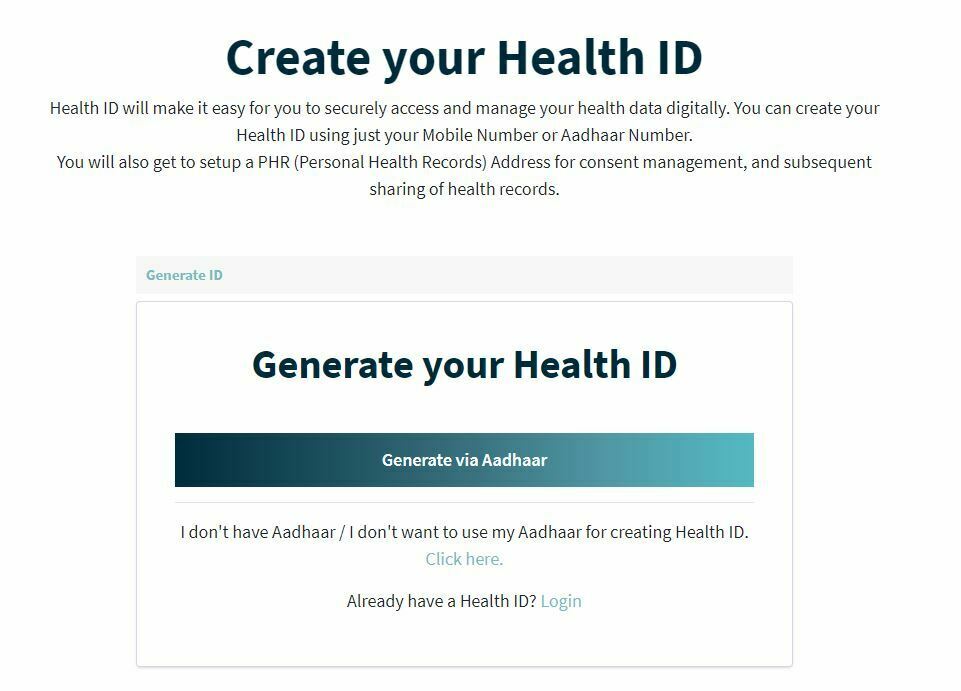
- First and foremost, they must use the internet to access the official website, https://healthid.ndhm.gov.in/register
- From the official web site’s home page Select “Create Health Id” from the drop-down menu.
- Choose the option to “Create your Health ID Now.”
- On your computer screen, you will now have two options. Generate using an Aadhar card and a mobile number.
- If you want to create with an Aadhar card, choose that option. If you want to create with a mobile number, choose that option.
- Fill in your Aadhar or mobile number in the box now.
- An OTP number will be sent to your cell phone; please enter it accurately.
- There will be a registration form for PM Modi’s Health ID Card.
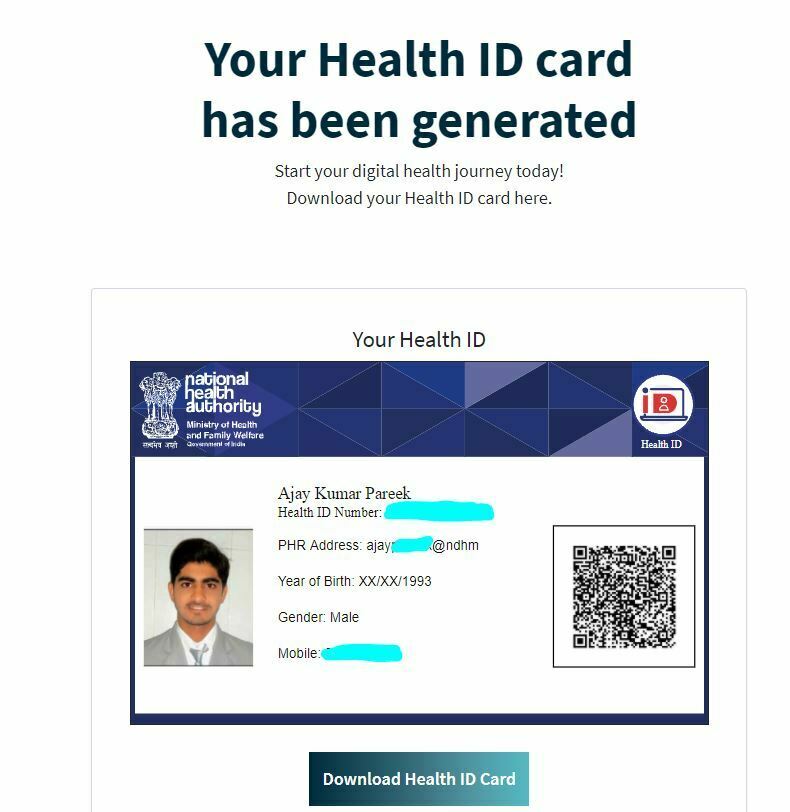
What else can I do on ABDM today?
Once you have created the Health ID, you can download the Consent Manager app from Google Play Store here.
Right now, this is the only way to give consent to sharing of health information. Currently, the PHR app is available on Android only.

You can also set up a health locker. A health locker is your platform where you can store all your medical records in one place.
What’s more, you can set up the health locker in an auto mode so that whenever a new record is created against your Health ID it gets pushed in the locker automatically.
So, your locker is always updated for you. You can think of a locker as a super bank account that stores all your health information.
What about data privacy?
Data privacy is non-negotiable and AYUSHMAN BHARAT DIGITAL MISSION has built data privacy in its basic design. No sharing of health information happens without your explicit consent.
Let’s go back to UPI (again!). Can money move from your account to someone else’s account without you approving it via a PIN / OTP? Health information is protected in the same manner.
But what it also means is that as a user you need to take the same precautions as you take with your bank account or UPI account. Don’t share passwords or OTP with anyone.
What is AYUSHMAN BHARAT DIGITAL MISSION (ABDM)?
The Ayushman Bharat Digital Mission (ABDM) intends to build the infrastructure needed to support the country’s integrated digital health infrastructure. It attempts to use digital highways to bridge the distance between diverse players in the healthcare industry.
What exactly is a Health ID?
What is a Health ID?
Anyone interested in participating in ABDM and having their medical records available digitally must first get a Health ID. Health ID is a 14-digit number that is produced at random and used to uniquely identify people, authenticate them, and thread their health records across many systems and stakeholders (with their informed consent).
What is a PHR Address
A PHR (Personal Health Records) Address is a self-declared login necessary to access a Health Information Exchange and Consent Manager (HIE-CM). To enable data exchange, each Health ID will need to be linked to a consent manager. Currently, all Health ID users can create their own PHR Addresses when they sign up for the service.
What is HIE – CM?
Health Information Exchange & Consent Manager (HIE-CM) is a consent manager that allows users to manage their consent as well as share and link their personal health records.
ABDM has launched its own HIE-CM system (Health Records Application). You can sign up for the HIE-CM using your Health ID (Health Records Application). Patients will likely be able to choose from a variety of consent managers in the near future.
How do I get a Health ID?
You can obtain a Health ID by completing a self-registration form on the Health ID website or by downloading the ABDM Health Records app from the Google Playstore.
You can register for an ABDM Health ID here, or download the Health Records mobile app here. You can also get your Health ID created at a participating health facility, which could be a public or private hospital, a community health center, or a health and wellness center anywhere in India.
What all do I need to register for a Health ID?
Name, Year of Birth, Gender, Address, and Mobile Number is required for the creation of a Health ID using a mobile number. Name, Year of Birth, Gender, Address, Mobile Number, and Aadhaar Number are required for the development of a Health ID using Aadhaar.
Is Aadhaar mandatory to create a Health ID?
No. The use of Aadhaar is elective in the process of generating a Health ID. If you don’t want to utilize your Aadhaar for your Health ID, you can just use your Mobile Number and self-declared information instead.
Do I have to submit any physical documents?
You are not required to provide any physical papers as part of the current process. Enrollment in the Health ID program is completely paperless and hassle-free.
In the near future, ABDM will release functionality that will enable paper-based Health ID creation in low-resource environments. The scope of the procedure, however, may be limited to the delivery of government health benefits systems.
Are my health records safe and secure?
ABDM does not keep any of your medical records on file. Your medical records are kept by healthcare information providers according to their retention regulations, and they are only shared across the ABDM network with encryption methods once you have given your express approval.
I no longer want to participate in ABDM. Can I delete my Health ID?
The ABDM ecosystem now has a capability that allows any participating user to opt-out. A person can permanently erase or temporarily deactivate their Health ID after enabling the option.
If a user’s Health ID is deactivated, they might opt to reinstate it later. Your Health ID, as well as all of your demographic information, will be permanently removed when you deactivate it.
In the future, you will not be able to obtain any information associated with your Health ID. With your erased Health ID, you will never be able to access ABDM applications or any health records on the ABDM network.
For the duration of the deactivation, you will lose access to all ABDM applications.
You won’t be able to share your Health ID at any health facility or share your health records through the ABDM network until you reactivate it.
Also Read:





